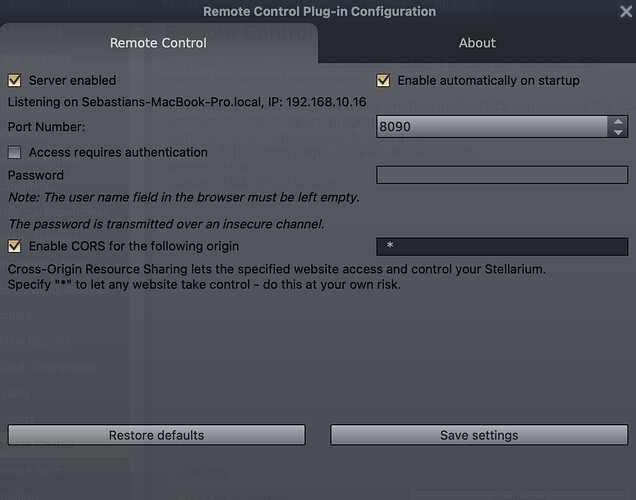I have just tried and opened a target in Stellarium versions 20, 21.0 and 21.2 without problems from Chrome, but I did find a problem with Safari: it’s blocking “insecure” resources. In other words, since we are requesting an HTTP resource from a secure HTTPS page, it’s being blocked. This is also known as mixed content.
Unfortunately, I’m afraid there’s not much I can do from Telescopius side, I believe the Remote Control plugin in Stellarium should have a new feature to serve content with a secure server i.e. HTTPS instead of HTTP. Maybe you could open an issue/request in Stellarium’s Github page? https://github.com/Stellarium/stellarium
In case you are using Chrome, here you have a couple of ideas to check:
- Verify your Stellarium version - this integration works starting at Stellarium version 20
- @Lockwood Check you can open the remote control interface by going to http://localhost:8090 as Gary did. This should definitely work before Telescopius can communicate with Stellarium. If that doesn’t work, you should review the Remote Control plugin settings in Stellarium.
- Make sure the RC plugin doesn’t have any password first (uncheck “Access requires authentication”), it’s easier to test.
- Make sure “Enable CORS…” is checked, and the text field at the right is set to * (asterisk). Once it works you can replace that with “https://telescopius.com” (without quotes) to only let Telescopius and control your Stellarium server and no other website.
- Make sure you hit “Restart server” after making any change in RC plugin settings.
- Make sure you save your RC plugin settings after making it work.
Just for reference, here’s how I have my RC plugin configured right now.