I was searching for NGC1491 and found it, but when I select it, NGC149 is displayed. So I decided to create a custom target for this. But then I get this:
I am not able to enter the coordinates.
I was searching for NGC1491 and found it, but when I select it, NGC149 is displayed. So I decided to create a custom target for this. But then I get this:
Hi Heno, welcome and thanks for reporting this!
How are you searching for NGC 1491? I’ve just used the quicksearch input at the top of the page
and the only result I got back was exactly that object - when clicked it takes me to Diffuse nebula NGC 1941 - Diffuse Nebula in Dorado Constellation
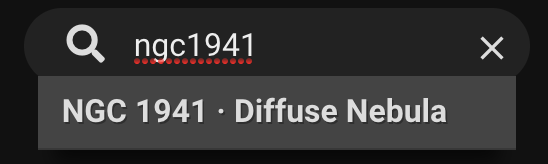
What I think could’ve happened is that when you typed ngc194 (without the last 1) a search was made and when you typed the last digit the request to make the new search was lost or something like that, leaving you with the old results. In other words, a connection issue. Let me know if there is a way to reproduce this issue consistently and I’ll look into it.
Regarding the custom target, for the looks of it it seems your browser is trying to autocomplete the coordinates or something like that? I’m not sure why those fields are white? What browser are you using?
Thanks for coming back to me.
I know I tried a couple of times finding NGC1491 without success, but today I’m not able to recreate this “error”. So you are probably right in assuming that the last digit was typed while the search was ongoing an hence lost.
Once I click in the RA or DEC fields “small nebula” is suggested by Telescopius and you can actually select that suggestion into the field. Today I found that I could overwrite the suggestion by typing figures into the field. Probably I did not try that yesterday.
So problem solved, but as I said, the small nebula suggestion pops up every time.
I’ using Chrome.
Awesome!
That “small nebula” suggestion is not coded on Telescopius, there’s no such functionality. And by the background color of the field, it seems as Chrome or some extension is autofilling those fields.
I can’t reproduce that issue but I’ll definitely take a look to see if I can prevent it. It’s probably happening to other users as well and I was not aware.
Thanks for reporting it!
I just checked auto fill in Chrome. I cannot find anything that would lead to such behavior. Good luck figuring that one out. Crossing fingers for success.