Telescopius upgrades are applied automatically, but you can check the current version and upgrade manually if needed at the very bottom right of any page inside the app, right under the copyright notice.
Here’s what you see if you have the latest version:
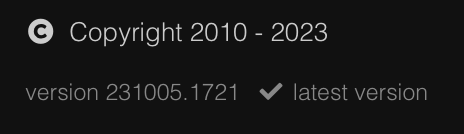
And this is the link to trigger an upgrade manually if an update is available:
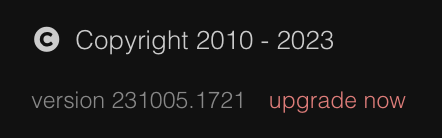
For the curious, Telescopius is a Progressive Web Application. This means, among other things, that it’s installed/cached on your browser for faster access next time. Also, updates are managed automatically by your browser.
Each time you visit Telescopius, your browser will open the cached version while it checks for updates. If there is a new version available, it will be installed automatically as soon as you close all open Telescopius sessions on your device.
This is usually not a problem for anybody, but some times features get announced and you’ll want to see them right away, only to find you are running an old version. In that case, follow the instructions displayed above to check your current version and upgrade manually if you want.