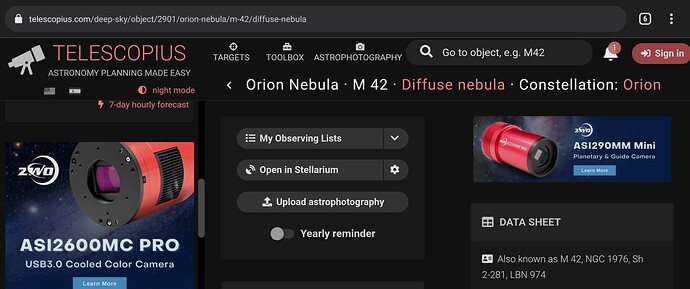I’m on mobile and when using my phone in landscape mode the site is nearly split in half with this side bar on the left. It’s quite irritating! Is there a way to disable this?
Hi Jay, welcome to the forum!
The sidebar triggers automatically starting at certain screen width. When I use my phone in landscape mode the sidebar remains hidden, but I can see it could be a problem for bigger devices. That threshold may be a bit too small.
What’s the screen width of your device when in landscape mode? I’ve just adjusted the threshold so devices up to 1024px wide won’t display the sidebar unless opened manually. Please note it may take a couple of visits to the site until you get this upgrade automatically.
I’m adding a feature to the backlog so you’ll be able to hide it manually if that’s the case. In any case, I’ll let you know when it’s done.
Hello thanks for the reply. Im using an s21 ultra, the screen size is 6.8". Resolution is 3200x1440.
This is what it currently looks like. I’m 6’9" so you can imagine the state of my hands, landscape is just way more comfortable to use my phone with!
While the native resolution of the S21 is 3200x1440, I understand the pixel density is 4 so the web resolution should be 4 times smaller (800 x 360). For that resolution the sidebar should hide automatically.
However, the screenshot you shared doesn’t look like either 3200x1440 nor 800x360. According to my visual tests, it seems more like 1050-1080px wide (matching a pixel density of 3 instead of 4). This would explain why the 1024px threshold would not work for you.
I’ve just released a new upgrade in which the sidebar hides automatically for web resolutions up to 1280px wide. I believe this should work well for most users now.
This update is in version 20220313. You can find the version you are running below the copyright notice at the far bottom right of the page. If you are having issues getting the upgrade automatically, you can try closing all open Telescopius tabs and revisiting the site. It may take a couple of visits until it upgrades automatically.
Hope this helps! ![]()