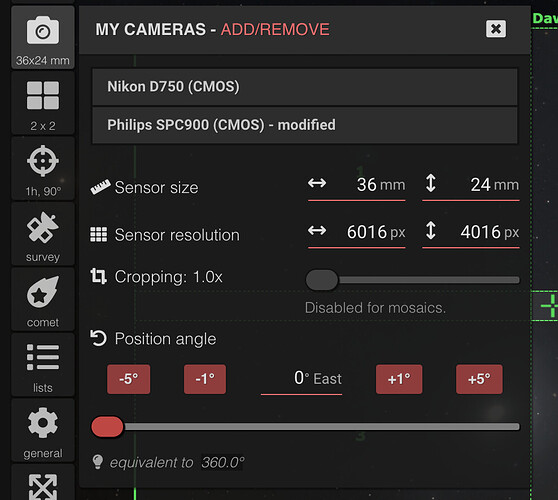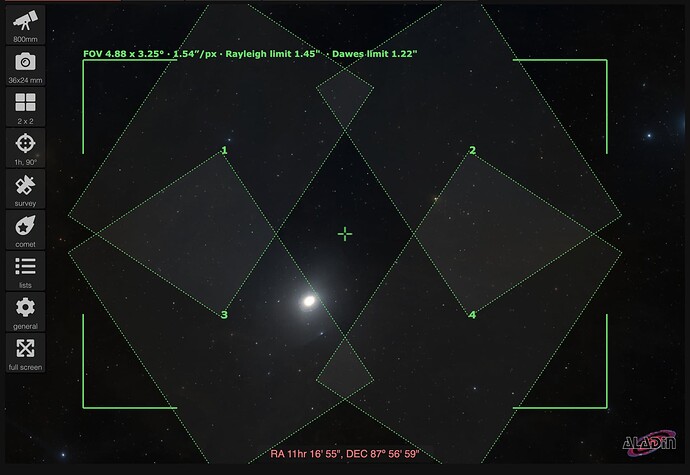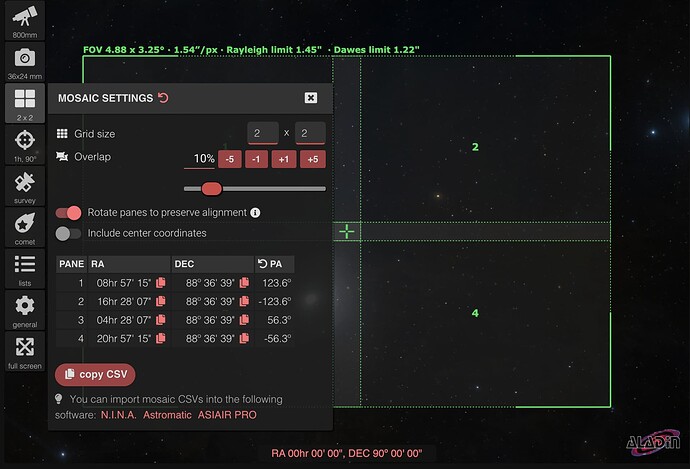When I create a mosaic it says 35 Degrees East. Does that mean to rotate my camera 35 degrees? Also, when I add panels to the mosaic how do I get back to the original view with the panels lined up correctly?
Hi Dennis, welcome to the forum!
You have two different places where position angle matters. One is inside the camera section of the Telescope Simulator. In there you can rotate your entire framing regardless of mosaic settings - 1, 4, or 100 panes. This is the general rotation of your whole framing. In the following example, the position angle (rotation) is set to 0 degrees, which means the top of the whole framing points to the North Celestial Pole.
Once inside the Mosaic settings things can get a bit more complicated depending on the declination you are shooting. As you move towards the celestial poles, you’ll notice that if you don’t rotate each one of the mosaic panes they will not be aligned between each other. Take a look at the following example:
In this case I’ve set up a 2x2 mosaic centered on the North Celestial Pole. The pole is exactly where the crosshairs is, at the center of the screen. If we image each pane having North up, you would end up with the mess shown above. Note how the “top” of each frame, one of the long sides, is pointing towards the celestial pole.
Since this is probably not what you’d expect when imaging extreme declinations, you have the possibility of rotating each one of the panes to have a perfectly aligned mosaic. In order to do that, you need to enable the option “Rotate panes to preserve alignment”:
Note how the mosaic has all its panes perfectly aligned now. But in order to capture this you’ll need to rotate your camera differently for each one of the panes. As you can see in the list, each pane must be rotated quite a bit for extreme declinations! This is usually not a big problem for declinations between -70 and 70, where panes are off by at most ~3 degrees, but as you move closer to the celestial poles you’ll probably want to make sure this option is enabled.
Hope this helps! 
I am using a SeeStar S50 Alt/Az mount and I’m trying to setup a mosaic for the Andromeda Galaxy. I am confused about what angle I enter for Position Angle in My Cameras tab. I am using Stellarium to establish the date/time I want to capture each panel. Stellarium displays a bunch of data on the object I want to observe (Andromeda M31). I am looking at one specific data line labeled Parallactic Angle. Should I be using that angle for my given date/time in the Position Angle input?
The position angle has to do with the rotation of the camera attached to your telescope when compared to the North Celestial Pole direction.
When imaging a mosaic, you need to know where the NCP pole is. Then rotate your camera depending on your mosaic settings - it may be rotated 0 degrees (which means the “top” of your camera frame should “point” to the NCP) or rotated. Also, depending on the declination of the framing and your settings (“rotate panes to preserve alignment”) you might need to rotate the frames individually to end up with a perfectly rectangular mosaic.
I hope this helps!
I understand your response, but I have a question about the Stellarium data called Parallactic Angle.