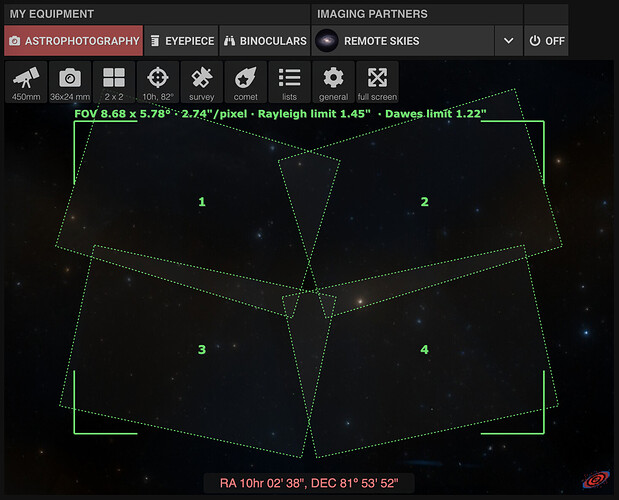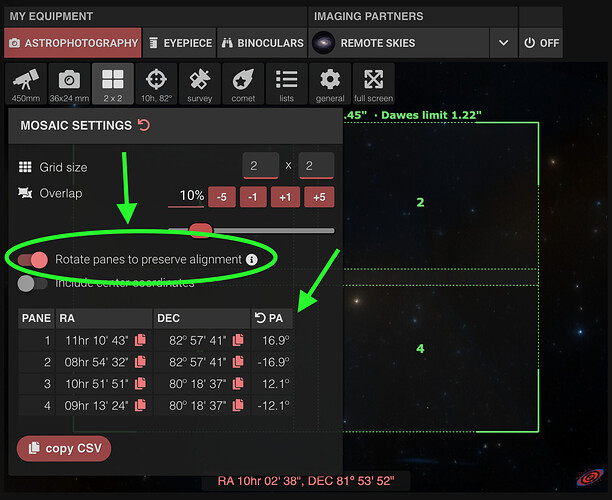When you take pictures for a mosaic - let’s say a 2x2 mosaic - you might end up with shots which are not aligned between them. When this happens, the final merged image is not rectangular like you would expect, but will look something like this (note the rotated panes 1, 2, 3, an 4):
In declinations between -80 and 80, this usually means you’ll have to crop your final image if you want a rectangular image, and corners of each pane will be lost. But for declinations above 80 (or below -80) the problem is bigger, because your mosaic could be incomplete! - note how the center of the mosaic is not covered by any one pane in the picture above.
To make the most out of your shots, and avoid losing the center of the image at high declinations, you need to rotate your camera between shots. Telescopius can tell you exactly how much you need to rotate the camera. This is called Position Angle and is measured East of North (note that East in the sky is left when North is up and right when South is up!).
To see exactly how much you need to rotate each pane, make sure the option “Rotate panes to preserve alignment” is enabled in the mosaic settings:
The PA column will be updated showing you exactly how much to rotate each pane, East of North.
Please note this effect is most noticeable for big Fields of View, and when pointing to extreme declinations. If you are shooting a target in declinations -60 to 60, or have a small FoV, the corner loss by cropping the merged image is usually very little and it may be easier for you to just leave the camera alone between shots.