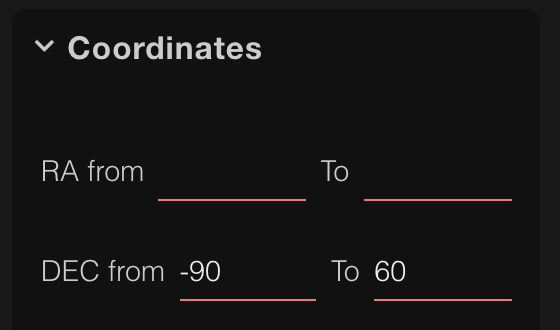When searching for Deep Sky Objects you can limit the results to objects transiting North or South of your location. (if you are looking to limit by East/West, check this other topic)
To do this, all you have to remember is that right above you the declination line matches your latitude. For example, the city of Helsinki is at latitude ~60 degrees North, which means objects with declination +60 pass right through the Zenith all year long.
To see objects transiting North of your location and hide all objects transiting South:
-
Go to the DSO Search page
-
Open the Coordinates search filter and set the minimum declination matching your latitude. In the Helsinki example, this means objects with declination between 60 and 90.
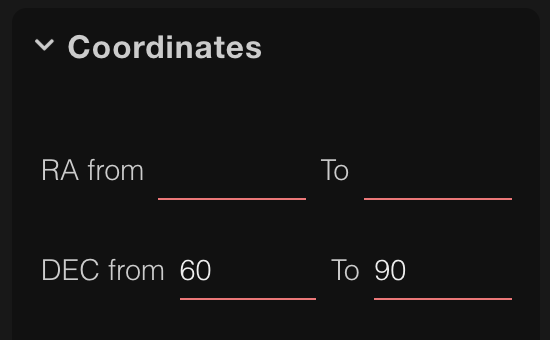
Conversely, if you would like to filter objects transiting South, just do the opposite and set the maximum declination matching your latitude. For Helsinkin this would be objects with declination between -90 and 60.